Now everyone can upload photos and have them show up in that little slideshow window on the upper right of the blog.
Just go to gmail.com. Sign in under wednesdaysrock with password funwithrocks. The main screen of gmail will open and on the top, left hand side you'll see the word "Photos" in blue. Click on that and the next page will show the Picassa Web Albun page and then click on the folder called "Wednesdays Rock." The next screen gives you the option to "Upload Photos" on the bottom left side. That's it. Within minutes, any photos you upload there will show up as part of the slide show.
I think I'll only leave this info up until each of you has read it just so no one else gets the password. So leave a comment here if you've read it. Thanks.
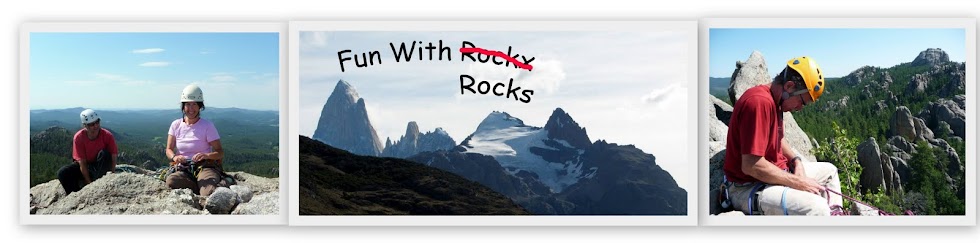
2 comments:
Hey Richard, I got the login info and uploaded the pics that I have from Ice. Thanks again for putting this all together! You're awesome!
I got it!
Post a Comment